Step-by-step guide: How to move DHV to Polygon(MATIC) network?
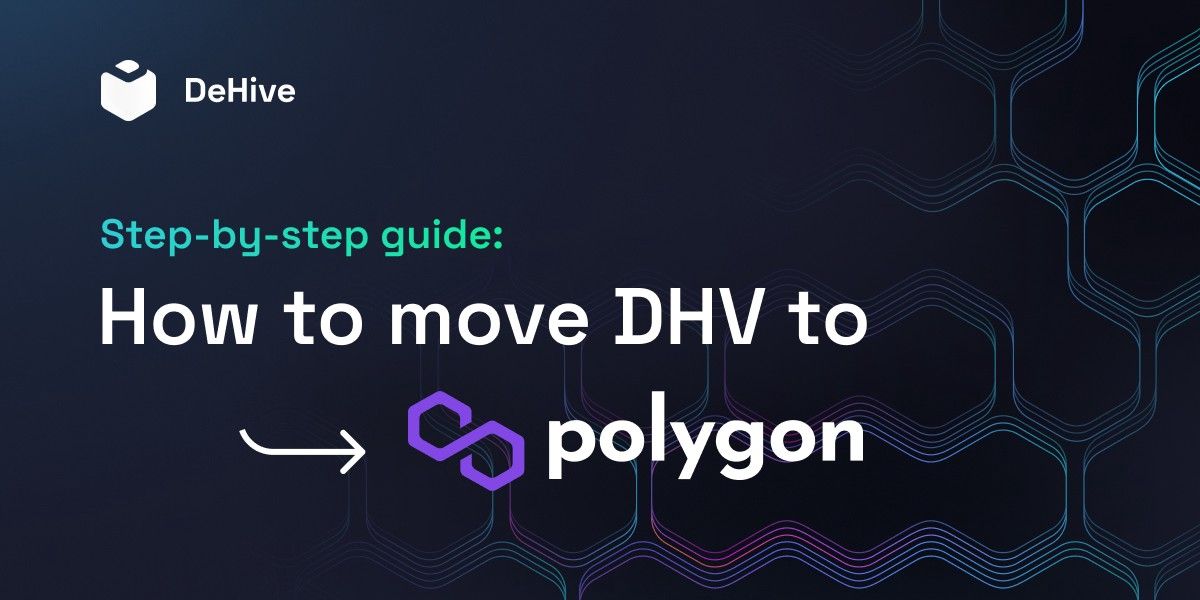
DeHive has partnered with AnySwap and already uses its technology to bridge between Ethereum and Polygon. And our task today is to explain how to safely transfer your funds from Ethereum to Polygon.
Step-by-step guide on DHV token bridging
Please keep in mind that as far as we are in the Ethereum network you will need a certain amount of ETH to make the transfer.
- Go to the https://multichain.xyz/ webpage. You need to have MetaMask installed.
- Press [CONNECT WALLET] button in the top right corner.
3. Choose DHV token (in ETH Mainnet) in the list of supported tokens.
4. Enter the desired amount of DHV to be transferred.
Please, take into account that the minimal swap amount is 13.40 DHV.
5. Press the [TRANSFER] button and confirm the transaction in the MetaMask pop-up window.
TheMetaMask will show you the transfer amount and current gas fee for this transaction. Please consider this, while making the swap. You can check Ethereum gas prices on this webpage https://www.gasnow.org/ .
6. The dApp will inform you about the current transaction status, please wait until you get the second confirmation.

7. As soon as the transaction is confirmed you will see the transferred amount of DHV on your Matic account and on the dApp interface:
…And success! You have just transferred your DHV to Polygon🥳
We hope the process of transferring your DHV to Matic will go smoothly and effortlessly. Yet, if you have any issues, do not hesitate to get in touch with AnySwap support through Telegram 👉🏼https://t.me/anyswap or reach out to our team in 👉🏼 https://t.me/DeHive_chat
Don’t miss the latest news and 🐝ENTER OUR HIVE🐝 in DeHive official media channels:

